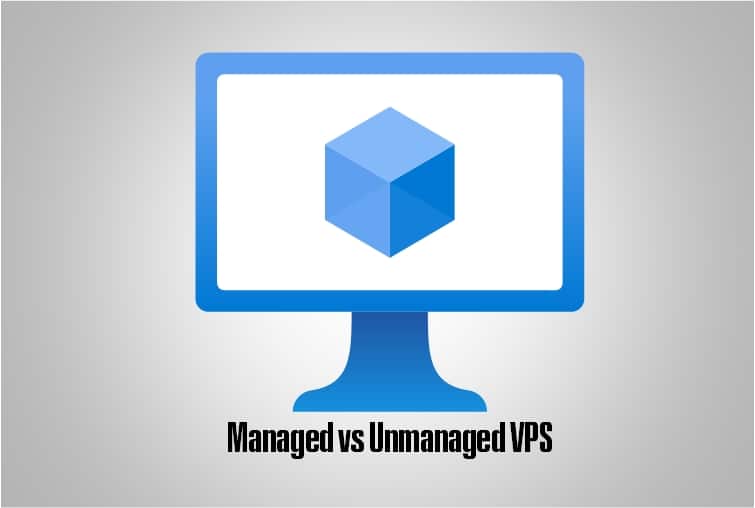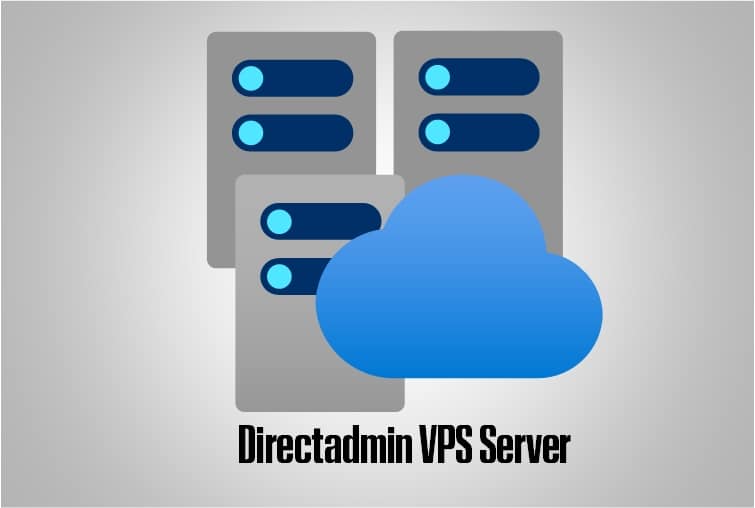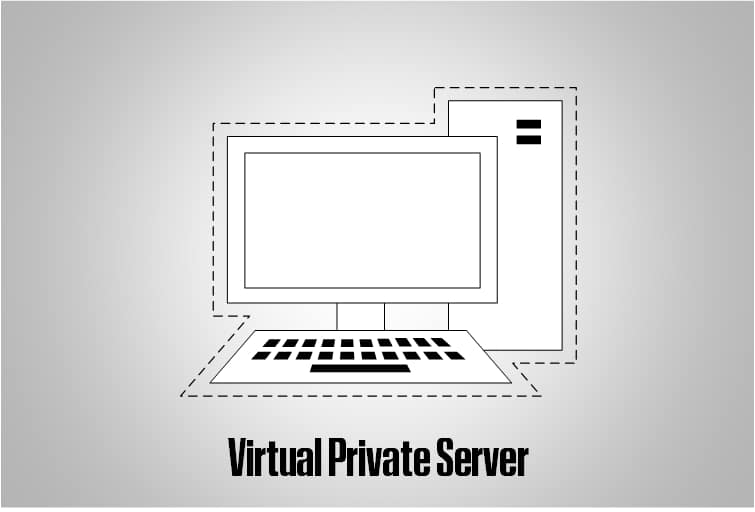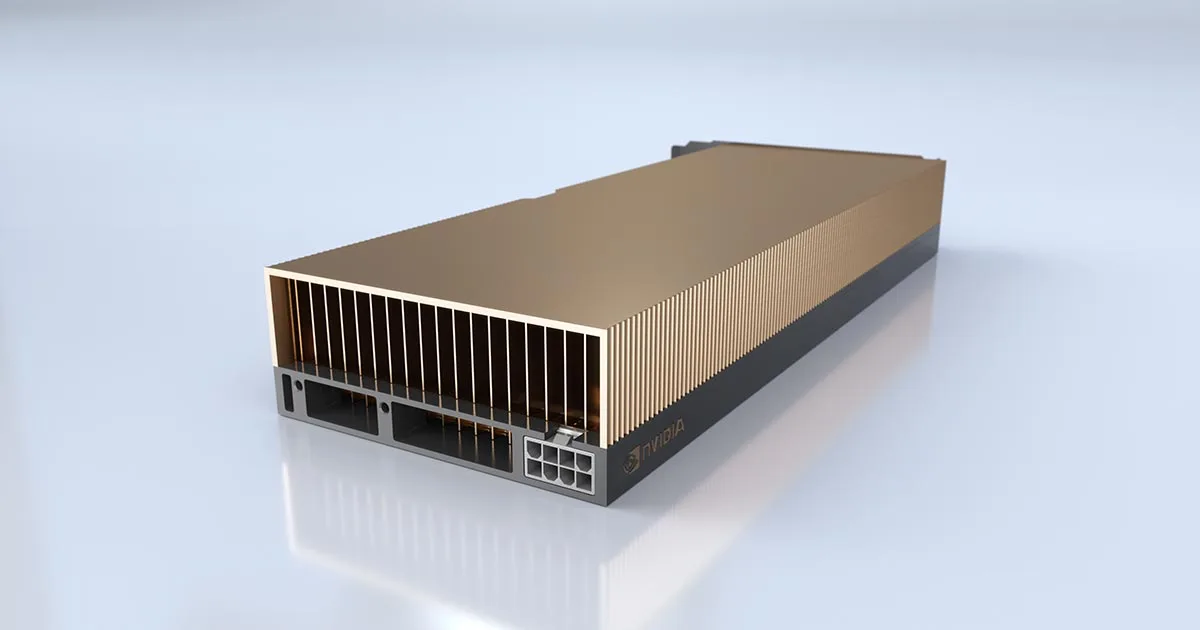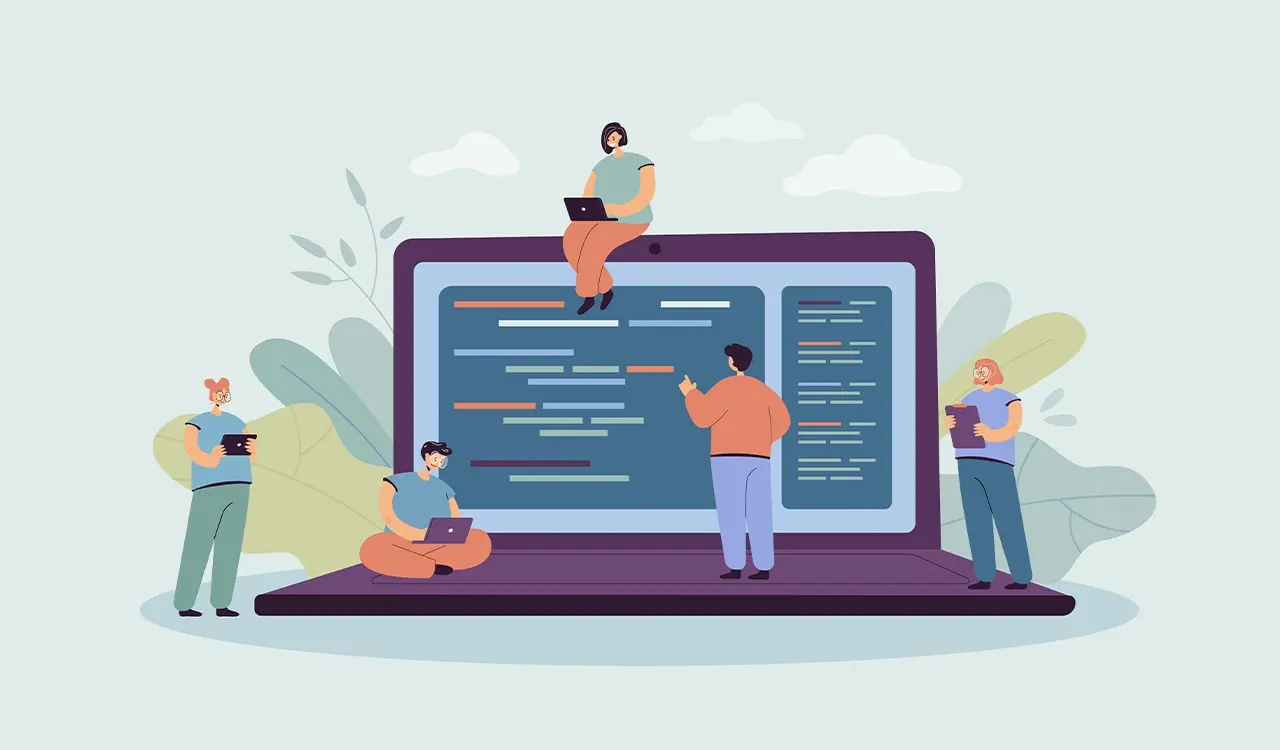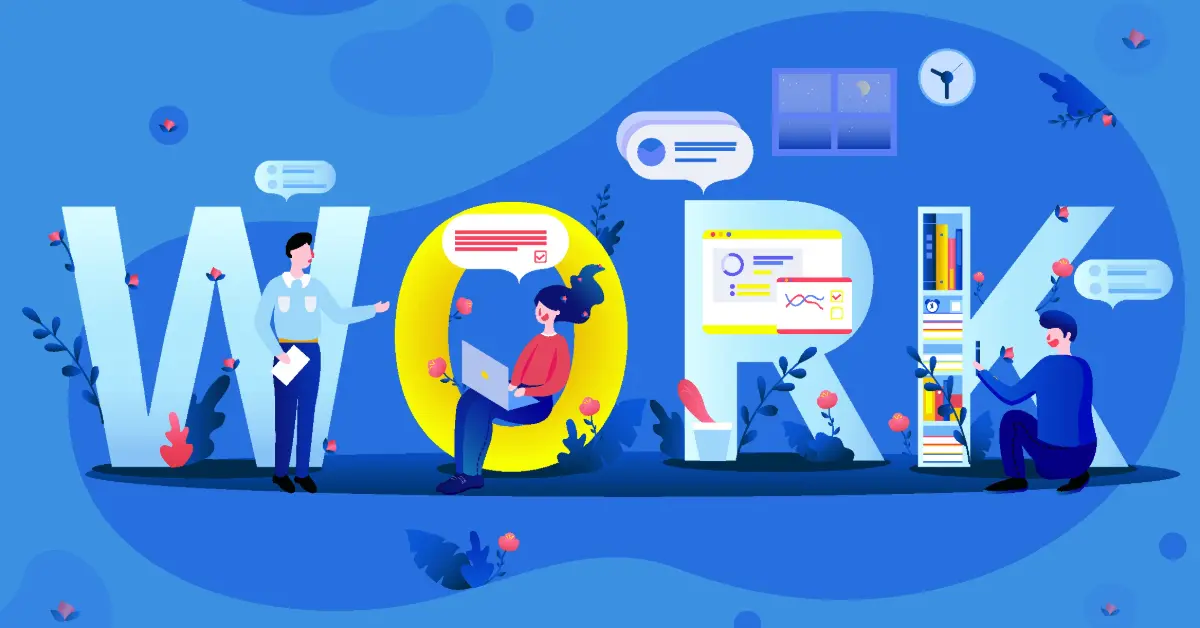-
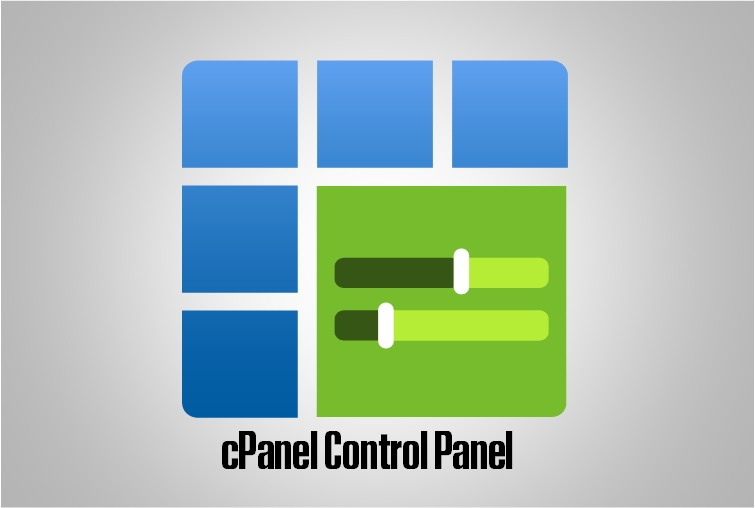
cPanel VPS: The Benefits cPanel Offers to Your Virtual Private Server
cPanel stands as the most widely adopted web hosting control panel in the industry, trusted by hosting providers and website owners worldwide. For those managing a Virtual Private Server, cPanel transforms complex server administration into intuitive, point-and-click operations. This comprehensive guide explores the significant benefits that cPanel delivers to your VPS hosting environment. What is…